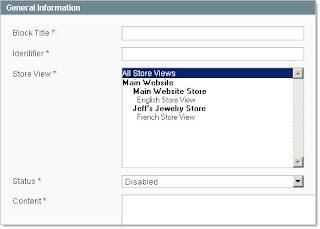What is Magento?
Magento is an Open Source ecommerce web application launched on March 31, 2008. It was created by Varien, building on components of the Zend Framework . Magento is available under the Open Software License version 3.0. Since version 1.1.7 some parts are licensed under the Academic Free License version 3.0. Magento Enterprise Edition, a paid for version of Magento aimed at larger companies, was launched on April 15, 2009. General Feature List: Site Management Mobile Commerce Marketing Promotions and Tools International Support Search Engine Optimization Checkout Shipping Payment Order Management Customer Service Customer Accounts Catalog Management Catalog Browsing Product Browsing Analytics and Reporting Customer Reviews Cross-Selling Customer Tags Compare Products Wishlists Google Base Integration Google Website Optimizer Integration History: Varien, the company that owns Magento, formerly worked with osCommerce, touting themselves as the US leaders in osCommerce. They origin...